Wel Come In My Blog Firnds......................
Here You Will Get Some Basic Tricks For Blogger As Like Robots.txt File Search Engine Optimization And Google Webmaster Tool So Lets......
One that makes our blog crawled easily by Search Engine bot is by installing the Meta tag on our blog template. According to SEO ( Search Engine Optrimization ), a good template is placing the code of post title before the code of blog title; how about blogger template? By default, blogger template is placing the code of blog title before the code of post title.
To prove that blogger template places the code of blog title before the code of post title, please click the post title of your blog and see the upper of your browser, and then you will see it as the example below:

You can see that blog title is before post title, and it is no good for the crawl of our blog by the search engine bot. Compare with my blog that has been modified (click one of the title post of this blog)

It’s different, right? You will see that post title is before blog title. Why so? Because Kang Rohman has customized the blogger meta tag title. This way makes our blog easily crawled by search engine robot. Below is the screenshot of searching result my blog in google.com with the keyword Blogspot Tutorial:
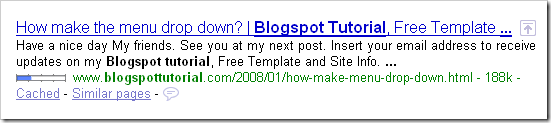
If you are interested in Showing Blogger Post Title First on Search Engine, follow the steps below:
How to Change the Titles:
Addings meta tags to your Blogger Blogspot blog is the first thing to do right after creating blog to increase the SEO of your blog . It is only the META tags that plays vital role in search engine rankings although many key factors are there , but this one is one of the top factors, better keywords , what you get is Better SEO and better traffic to blog .
So lets see how to add Meta content in blogger :
First of all , What are Meta Tags?
Because of abuse of meta tags search engines have become smarter and most no longer place emphasis on keywords to establish page ranking however keyword meta tags are still used by some search engines so it is a good idea to include them.Meta tags and meta descriptions has be inserted into your Blogger Blogspot blog template and is very easy process and it does not even slow down your blog . It will work a long way for improving the placement of your blog in search engine results.
Simply placing a meta tag description in your Blogger template is problematic because Blogger will use the same meta tags for all pages in your blog. This means that every entry that Google has for your site will show in search results with the same description. This solution would result in reduced traffic rather than increased traffic. However there is a way to add meta tags to the home page of your blog only which will not affect post pages in your blog. In this way visitors will find the home page of your blog in search engines by the use of appropriate keywords and a site description and by submitting sitemaps feed .
How to Add Meta Tags to a Blogger Blogspot Blog Home Page
Login to Blogger
Navigate to Layout > Edit HTML
Back up your template as a precaution by downloading full template.
Check the Expand Widget Templates box
Find these lines which will be near the top of your template:
------------------------------------------------------------------------------------------------------------
This saturday, i was at front of My desk researching for Cheep fans selling website TO buy Facebook fans for My Family fan Page, And i Have choosen couple of Sites as best Facebook fans selling Sites ( Top 10 Facebook likes/social fans selling websites )
Maximum 150 characters
Enter the keywords of your blog between the single quote marks under keywords. Ensure you separate each keyword or keyword phrase by a comma. Make sure your keywords do not exceed 200 characters
By way of example
Click on the Save Template button . To see your description in action you can either navigate to your blog's home page and click on view source in your browser or enter your blog url in gogle search and you will see same description as you have edited on Meta field .
How to Add Meta Tags to a Blogger Blogspot Blog Individual Post :
Even if you search for specific post title in google , you will still see same meta content even for that post link , so its better to add Meta for every post , but that may create havoc as there should not be so much Meta content . Best idea is to add Meta only to the most important or you can say killer posts in which you get the must traffic .
Follow similar manner as for adding meta tags to the Home Page just
Add the following in the <head> section of your Blogger template. Enter this code below the Home Page code above you have just entered:
Here is an example of optimized meta tags for this post:
Search engines no longer place too much emphasis on keywords but on title posts some still do so it is worth adding keywords. Avoid using the same or similar keyword as search engine may stop indexing site if considered as spam .The maximum number of keywords recommended is around 20 that matched blog content perfectly .
Ensure Maximum characters for Title Tag - 60 , Site Description - 150 , Keywords - 200
------------------------------------------------------------------------------------------------------------------------
(robots.txt file)
Go To Blogger Dashboard
Go To Setting Tab
Click Search Preferences
Then Edit Custom robots.txt Tab
Click Edit Press Yes
Copy Below Code With Your Blog Address
User-agent: Mediapartners-Google*
Allow:
User-agent: *
Disallow:
Allow:
Sitemap: http://your blogger address.blogspot.com/feeds/posts/default?orderby=updated
---------------------------------------------------------------------------------------------------------------
How To Set Custom robots header tags
Go To Blogger Dashboard
Go To Setting Tab
Click Search Preferences
Then Custom robots header tags
Edit Custom robots header tags Tab
Then Press (Yes)
------------------------------------------------------------------------------------------------------------
Here You Will Get Some Basic Tricks For Blogger As Like Robots.txt File Search Engine Optimization And Google Webmaster Tool So Lets......
Blog Title First In Search Engine
Show Blogger Post Title First on Search Engine | SEO Tips
To prove that blogger template places the code of blog title before the code of post title, please click the post title of your blog and see the upper of your browser, and then you will see it as the example below:

You can see that blog title is before post title, and it is no good for the crawl of our blog by the search engine bot. Compare with my blog that has been modified (click one of the title post of this blog)

It’s different, right? You will see that post title is before blog title. Why so? Because Kang Rohman has customized the blogger meta tag title. This way makes our blog easily crawled by search engine robot. Below is the screenshot of searching result my blog in google.com with the keyword Blogspot Tutorial:
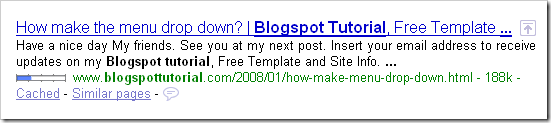
If you are interested in Showing Blogger Post Title First on Search Engine, follow the steps below:
How to Change the Titles:
- Go to Layout>edit HTML in your Blogger dashboard.
- Search for this tag: <title><data:blog.pageTitle/></title>
- Replace this tag with the following code:
- Save your template and you should see the results in your web browser as depicted in the images below.
- It may take a few days for the changes to show up on the google search results. I guarantee you that you will start receiving more traffic from google once you are re-indexed!
<b:if cond='data:blog.pageType == "index"'> <title><data:blog.title/></title> <b:else/> <title><data:blog.pageName/> | <data:blog.title/></title> </b:if>
How To Add Meta Tags In Blogger
So lets see how to add Meta content in blogger :
First of all , What are Meta Tags?
Meta tags are HTML tags that provide more additional information about your blog that is invisible , in short cannot be seen by visitors but available to all search engines google , yahoo , bing , altavista etc. The meta description tags/keywords provides a short summary of the page content. The keyword meta tags show the keywords and keyword phrases a visitor might use to find your blog.
Because of abuse of meta tags search engines have become smarter and most no longer place emphasis on keywords to establish page ranking however keyword meta tags are still used by some search engines so it is a good idea to include them.Meta tags and meta descriptions has be inserted into your Blogger Blogspot blog template and is very easy process and it does not even slow down your blog . It will work a long way for improving the placement of your blog in search engine results.
Simply placing a meta tag description in your Blogger template is problematic because Blogger will use the same meta tags for all pages in your blog. This means that every entry that Google has for your site will show in search results with the same description. This solution would result in reduced traffic rather than increased traffic. However there is a way to add meta tags to the home page of your blog only which will not affect post pages in your blog. In this way visitors will find the home page of your blog in search engines by the use of appropriate keywords and a site description and by submitting sitemaps feed .
How to Add Meta Tags to a Blogger Blogspot Blog Home Page
Login to Blogger
Navigate to Layout > Edit HTML
Back up your template as a precaution by downloading full template.
Check the Expand Widget Templates box
Find these lines which will be near the top of your template:
------------------------------------------------------------------------------------------------------------
10 Sites To Buy Cheap Facebook Fans, Friends, Likes
This saturday, i was at front of My desk researching for Cheep fans selling website TO buy Facebook fans for My Family fan Page, And i Have choosen couple of Sites as best Facebook fans selling Sites ( Top 10 Facebook likes/social fans selling websites )
How can you increase Facebook fans / friends / likes? Simply buy
Facebook fans. Showing off a large number of Facebook fans has become a
status symbol of your site community and people are buying Facebook
Fans to increase Facebook fan numbers. A whole new business model has
developed for Facebook marketing services.
Where to Buy Facebook Fans / Likes / Friends
Here are some popular services which will increase Facebook fans for a price.
- SocialfansGeek – Starting
with only $19 For worldwide 500 Fans & 39$ for any country (
Targeted ),Likes they can bring you Real Unlimited facebook Fans,Likes
. For $1599 as a limited time offer, they get you 100,000 Real
Facebook fans to your existing Fan Page or new account,
- SocialKik -
For non targeted fans – 1000 fans for $59, upto 50000 fans for $999.
For targeted fans – 1000 fans for $79, upto 50000 fans for $1199. No
bots nor spamming done and all orders are covered under a Money Back
Guarantee.
- FacebookFans –
In starter Silver plan for $39.97, buy 1000 Facebook Fans wherein 1000
Targeted Real Human Visitors will be invited to your fanpage! A choice
of US or UK fans. In Gold plan, buy 5000 Facebook fans for $99.97.
- SocialPromotionz – Starting trial package for 500 targeted facebook for $40; you can buy upto 10000 Facebook fans for $740. All from USA.
- Fanbullet –
Starting $79.95, will deliver 1000 real and targeted Facebook Fans
(Likes) direct to your Facebook fan page within 2-4 weeks. Get 5000 Followers for $329.95 on your business or personal page within 4-6
weeks!
- Fanpage Hookup –
For Non targeted fans – 500 fans for $74, and upto 25,000 fans for
$1199. For targeted fans, 1,000 Facebook Fans for $174 and upto 25,000
Targeted Fans for $1699
- Webtraffic2010 – Starting at 300 fans for $14.99, they will sell 10000 Facebook Fans for $409.
- MyFBfans – Starting at $29 for 2000 real fans in a week. Upto 50000 fans for $399!
- GetFansNow – Starter bronze plan with 1000 fans/likes for $97 and Gold plan of 5000 fans/likes for $247
- GettyFans – 1,000 Facebook Fans / Friends / Likes for $117 and upto 15,000 Facebook Fans / Friends / Likes for $557
<head>Paste the following code right below <title><data:blog.pageTitle/></title>
<b:include data='blog' name='all-head-content'/>
<title><data:blog.pageTitle/></title>
<b:if cond='data:blog.url == data:blog.homepageUrl'>Enter your blog description between the single quote marks under description.
<meta content='Place your blog description here' name='description'/>
<meta content='Place your blog keywords here(separated by commas)'
name='keywords'/>
</b:if>
Maximum 150 characters
Enter the keywords of your blog between the single quote marks under keywords. Ensure you separate each keyword or keyword phrase by a comma. Make sure your keywords do not exceed 200 characters
By way of example
Click on the Save Template button . To see your description in action you can either navigate to your blog's home page and click on view source in your browser or enter your blog url in gogle search and you will see same description as you have edited on Meta field .
How to Add Meta Tags to a Blogger Blogspot Blog Individual Post :
Even if you search for specific post title in google , you will still see same meta content even for that post link , so its better to add Meta for every post , but that may create havoc as there should not be so much Meta content . Best idea is to add Meta only to the most important or you can say killer posts in which you get the must traffic .
Follow similar manner as for adding meta tags to the Home Page just
Add the following in the <head> section of your Blogger template. Enter this code below the Home Page code above you have just entered:
<b:if cond='data:blog.url == "http://url of your post"'>
<meta content='keywords pertaining to your post' name='keywords'/>
<meta content='crafted description of your post' name='description'/>
</b:if>
Here is an example of optimized meta tags for this post:
<b:if cond='data:blog.url == "http://templates-widgets.blogspot.com/2010/02/best-tricks-add-meta-tags-to-blogger.html"'>Note:
<meta content='' name='add meta tags to blogger,meta tags to blogger'/> <meta content='' name='description'/>
</b:if>
Search engines no longer place too much emphasis on keywords but on title posts some still do so it is worth adding keywords. Avoid using the same or similar keyword as search engine may stop indexing site if considered as spam .The maximum number of keywords recommended is around 20 that matched blog content perfectly .
Ensure Maximum characters for Title Tag - 60 , Site Description - 150 , Keywords - 200
------------------------------------------------------------------------------------------------------------------------
(robots.txt file)
Go To Blogger Dashboard
Go To Setting Tab
Click Search Preferences
Then Edit Custom robots.txt Tab
Click Edit Press Yes
Copy Below Code With Your Blog Address
Allow:
User-agent: *
Disallow:
Allow:
Sitemap: http://your blogger address.blogspot.com/feeds/posts/default?orderby=updated
---------------------------------------------------------------------------------------------------------------
How To Set Custom robots header tags
Go To Blogger Dashboard
Go To Setting Tab
Click Search Preferences
Then Custom robots header tags
Edit Custom robots header tags Tab
Then Press (Yes)
------------------------------------------------------------------------------------------------------------






Hey, you have shared a very interesting and a great article here, Thank you for that.
ReplyDelete